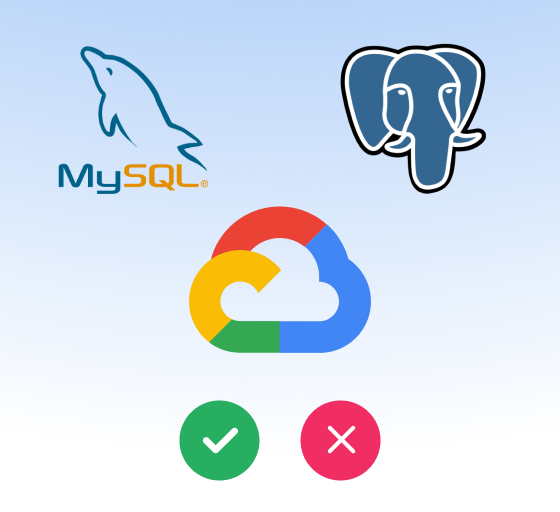Indent for Doppler: SecretOps On-demand
Working with secrets day-to-day can be painful.
Keeping staging secrets separate from production can be hard enough without needing to keep them synced across environments like AWS, GCP, or engineers’ laptops. Or you’re left building custom tooling and scripts to make it all fit together.
Many teams choose Doppler to keep their secrets and app configuration in sync. It ensures secrets and configs are secure across devices, environments, and even team members.
The Doppler + Indent integration adds an additional layer of protection for your secrets and configurations, without slowing your team down.
This integration lets employees get quick, temporary access to role-specific secrets and configurations by requesting time-bound membership of corresponding identity groups through Slack.
Access requests automatically route to approvers based on security policies, then approvers set the access duration. Users can also instantly get time-bound access based on attributes like on-call status.
With Doppler + Indent you can:
- Make access to secrets temporary and auto-expiring
- Streamline onboarding new hires
- Standardize permissions across roles
- Holistically transfer permissions when an employee moves to a new role
- Securely offboard users by instantly revoking access
Connecting SecretOps and access controls has never been easier!
Try the interactive demo below:
Get Started Using Doppler + Indent
To get started with Doppler and Indent, you’ll need a Doppler account then follow these steps:
- First, create an Indent space (and choose Slack / email).
- Follow the instructions in the Doppler + Indent docs for installing the integration
- Start making requests for temporary or permanent access to Doppler secrets